[jQuery] 11.실습:LGU+(swiper)
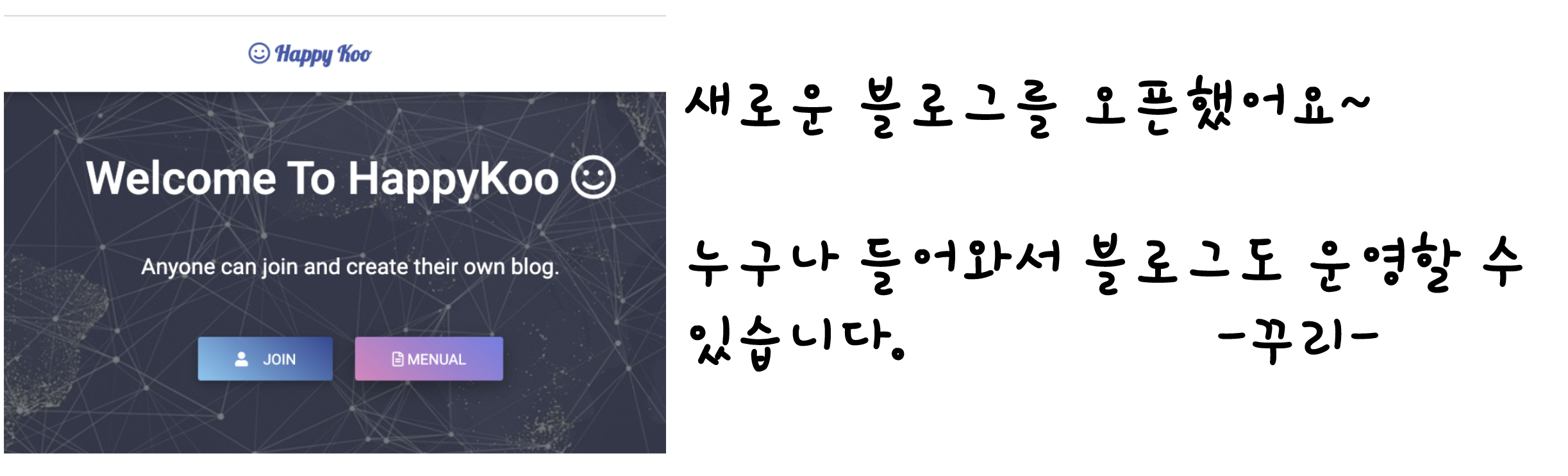
실습: LGU+
/*----------- uplus.css -----------------*/
*{
margin:0;
padding:0;
box-sizing:border-box;
}
li{
list-style:none;
}
.header{
position:fixed;
width:100%;
height:560px;
background: url(bg_header.jpg);
}
.wrap{
position:relative;
width:1000px;
margin:auto;
}
.on a{
background: orange !important;
}
.swiper-slide img{
width:100%;
height:100%;
}
.nav{
position:absolute;
width:100%;
z-index:333;
display:flex;
top:400px;
}
.nav li{
flex:1;
text-align:center;
}
.nav li a{
display:block;
padding:15px;
height:60px;
text-decoration: none;
background: red;
color:#fff;
}
.content2 li{
position:absolute;
display:none;
top:470px;
left:40%;
}
.swiper-container {
width: 100%;
margin:auto;
}
.swiper-slide {
text-align: center;
font-size: 18px;
background: #fff;
/* Center slide text vertically */
display: -webkit-box;
display: -ms-flexbox;
display: -webkit-flex;
display: flex;
-webkit-box-pack: center;
-ms-flex-pack: center;
-webkit-justify-content: center;
justify-content: center;
-webkit-box-align: center;
-ms-flex-align: center;
-webkit-align-items: center;
align-items: center;
}
/*----------- uplus.js -----------------*/
$(function(){
/* href를 가져와 구현
$('.nav li a').click(function(e){
e.preventDefault();
var href=$(this).attr('href');
$('.content li').removeClass('on');
$(href).addClass('on');
})*/
$('.content2 li:nth-child(1)').css({'display':'block'})
var swiper = new Swiper('.swiper-container', {
autoplay: {
delaydelay: 2500,
disableOnInteraction: false,
},
})
//swiper change 메서드
swiper.on('slideChange', function () {
var activeIdx=swiper.activeIndex
//alert(activeIdx)
$('.nav li').removeClass('on')
$('.nav li').eq(activeIdx).addClass('on')
$('.content2 li').css({'display':'none'})
$('.content2 li').eq(activeIdx).css({'display':'block'})
});
// 클릭했을 때
$('.nav li').click(function(){
var idx=$(this).index()
swiper.slideTo(idx,500,false) //슬라이드 움직임
$('.nav li').removeClass('on')
$(this).addClass('on')
$('.content2 li').css({'display':'none'})
$('.content2 li').eq(idx).css({'display':'block'})
})
})
<!-------------------uplus.html------------------->
<!doctype html>
<html lang="en">
<head>
<meta charset="UTF-8">
<link rel="stylesheet" href="uplus.css">
<link rel="stylesheet" href="swiper.css">
<script src="https://ajax.googleapis.com/ajax/libs/jquery/3.3.1/jquery.min.js"></script>
<script src="uplus.js"></script>
<script src="swiper.js"></script>
<title>Uplus</title>
</head>
<body>
<div class="header">
<div class="wrap">
<div class="swiper-container"> <!-- 박스 명은 무조건 이대로 써야함 -->
<div class="swiper-wrapper">
<div class="swiper-slide"><img src="main1.jpg" alt=""></div>
<div class="swiper-slide"><img src="main2.jpg" alt=""></div>
<div class="swiper-slide"><img src="main3.jpg" alt=""></div>
<div class="swiper-slide"><img src="main4.jpg" alt=""></div>
<div class="swiper-slide"><img src="main5.jpg" alt=""></div>
</div>
</div>
<ul class="nav">
<li class="on"><a href="#con1">홈플러스 요금제</a></li>
<li><a href="#con2">유심요금제 평생할인</a></li>
<li><a href="#con3">유심요금제 신속할인</a></li>
<li><a href="#con4">제휴카드 할인</a></li>
<li><a href="#con5">고객센터앱 새단장</a></li>
</ul>
</div>
<ul class="content2">
<li id="con1"><img src="sub1.jpg" alt=""></li>
<li id="con2"><img src="sub2.jpg" alt=""></li>
<li id="con3"><img src="sub3.jpg" alt=""></li>
<li id="con4"><img src="sub4.jpg" alt=""></li>
<li id="con5"><img src="sub2.jpg" alt=""></li>
</ul>
</div>
</body>
</html>
실습: sktelecom
/*----------- sktel.css -----------------*/
body{
background: skyblue;
}
.swiper-container {
width: 1000px;
height:500px;
background: #fff;
}
.swiper-slide {
/* Center slide text vertically */
display: -webkit-box;
display: -ms-flexbox;
display: -webkit-flex;
display: flex;
-webkit-box-pack: center;
-ms-flex-pack: center;
-webkit-justify-content: center;
justify-content: center;
-webkit-box-align: center;
-ms-flex-align: center;
-webkit-align-items: center;
align-items: center;
}
.swiper-slide img{
width:100%;
}
/*----------- sktel.js -----------------*/
$(function(){
var swiper = new Swiper('.swiper-container', {
slidesPerView: 4,
spaceBetween: 30,
slidesPerGroup: 4,
loop: true,
loopFillGroupWithBlank: true,
pagination: {
el: '.swiper-pagination',
clickable: true,
},
navigation: {
nextEl: '.swiper-button-next',
prevEl: '.swiper-button-prev',
},
});
})
<!-------------------sktel.html------------------->
<!doctype html>
<html lang="en">
<head>
<meta charset="UTF-8">
<title>sktelecom</title>
<!-- Link Swiper's CSS -->
<link rel="stylesheet" href="swiper.css">
<link rel="stylesheet" href="sktel.css">
<!-- Demo styles -->
<script src="https://ajax.googleapis.com/ajax/libs/jquery/3.3.1/jquery.min.js"></script>
<script src="swiper.js"></script>
<script src="sktel.js"></script>
</head>
<body>
<!-- Swiper -->
<div class="swiper-container">
<div class="swiper-wrapper">
<div class="swiper-slide"><img src="phone_img01.png" alt=""></div>
<div class="swiper-slide"><img src="phone_img07.png" alt=""></div>
<div class="swiper-slide"><img src="phone_img08.png" alt=""></div>
<div class="swiper-slide"><img src="phone_img10.png" alt=""></div>
<div class="swiper-slide"><img src="phone_img13.png" alt=""></div>
<div class="swiper-slide"><img src="phone_img14.png" alt=""></div>
<div class="swiper-slide"><img src="phone_img15.png" alt=""></div>
<div class="swiper-slide"><img src="phone_img12.png" alt=""></div>
</div>
<!-- Add Pagination -->
<div class="swiper-pagination"></div>
<!-- Add Arrows -->
<div class="swiper-button-next"></div>
<div class="swiper-button-prev"></div>
</div>
</body>
</html>
실습: fursys
/*----------- fursys.css -----------------*/
*{
margin:0;
padding:0;
box-sizing:border-box;
}
html, body {
position: relative;
height: 100%;
}
body {
background: #ddd;
margin: 0;
padding: 0;
}
.wrap{
position: relative;
width: 750px;
height: 600px;
margin:auto;
}
.swiper-container {
background: #fff;
width:100%;
height:100%;
}
.swiper-slide {
text-align: center;
font-size: 18px;
background: #fff;
/* Center slide text vertically */
display: -webkit-box;
display: -ms-flexbox;
display: -webkit-flex;
display: flex;
-webkit-box-pack: center;
-ms-flex-pack: center;
-webkit-justify-content: center;
justify-content: center;
-webkit-box-align: center;
-ms-flex-align: center;
-webkit-align-items: center;
align-items: center;
}
.swiper-slide:nth-child(1){
background: url(main1.png) no-repeat;
}
.swiper-slide:nth-child(2){
background: url(main2.png) no-repeat;
}
.swiper-slide:nth-child(3){
background: url(main3.png) no-repeat;
}
.swiper-slide:nth-child(4){
background: url(main4.png) no-repeat;
}
.swiper-slide:nth-child(5){
background: url(main5.png) no-repeat;
}
.swiper-slide:nth-child(6){
background: url(main6.png) no-repeat;
}
.nav{
position:absolute;
left:-50px;
top:0;
z-index:333;
}
.nav li{
list-style:none;
}
.nav li a{
width:50px;
height:50px;
display:block;
}
.nav li:nth-child(1) a{
background: url(nav1_on.jpg);
}
.nav li:nth-child(1):hover a{
background: url(nav1_off.jpg);
}
.nav li:nth-child(1).on a{
background: url(nav1_off.jpg);
}
.nav li:nth-child(2) a{
background: url(nav2_on.jpg);
}
.nav li:nth-child(2):hover a{
background: url(nav2_off.jpg);
}
.nav li:nth-child(2).on a{
background: url(nav2_off.jpg);
}
.nav li:nth-child(3) a{
background: url(nav3_on.jpg);
}
.nav li:nth-child(3):hover a{
background: url(nav3_off.jpg);
}
.nav li:nth-child(3).on a{
background: url(nav3_off.jpg);
}
.nav li:nth-child(4) a{
background: url(nav4_on.jpg);
}
.nav li:nth-child(4):hover a{
background: url(nav4_off.jpg);
}
.nav li:nth-child(4).on a{
background: url(nav4_off.jpg);
}
.nav li:nth-child(5) a{
background: url(nav5_on.jpg);
}
.nav li:nth-child(5):hover a{
background: url(nav5_off.jpg);
}
.nav li:nth-child(5).on a{
background: url(nav5_off.jpg);
}
.nav li:nth-child(6) a{
background: url(nav6_on.jpg);
}
.nav li:nth-child(6):hover a{
background: url(nav6_off.jpg);
}
.nav li:nth-child(6).on a{
background: url(nav6_off.jpg);
}
/*----------- fursys.js -----------------*/
$(function(){
var swiper = new Swiper('.swiper-container', {
direction: 'vertical',
mousewheel: true,
autoplay: {
delaydelay: 2500,
disableOnInteraction: false,
},
});
//swiper change 메서드
swiper.on('slideChange', function () {
var activeIdx=swiper.activeIndex
//alert(activeIdx)
$('.nav li').removeClass('on')
$('.nav li').eq(activeIdx).addClass('on')
});
$('.nav li').mouseenter(function(){
var idx=$(this).index()
swiper.slideTo(idx,500,false) //슬라이드 움직임
$('.nav li').removeClass('on')
$(this).addClass('on')
})
})
<!-------------------fursys.html------------------->
<!doctype html>
<html lang="en">
<head>
<meta charset="UTF-8">
<title>Document</title>
<!-- Link Swiper's CSS -->
<link rel="stylesheet" href="swiper.css">
<link rel="stylesheet" href="fursys.css">
<!-- Demo styles -->
<script src="https://ajax.googleapis.com/ajax/libs/jquery/3.3.1/jquery.min.js"></script>
<script src="swiper.js"></script>
<script src="fursys.js"></script>
</head>
<body>
<div class="wrap">
<!-- Swiper -->
<div class="swiper-container">
<div class="swiper-wrapper">
<div class="swiper-slide"></div>
<div class="swiper-slide"></div>
<div class="swiper-slide"></div>
<div class="swiper-slide"></div>
<div class="swiper-slide"></div>
<div class="swiper-slide"></div>
</div>
</div>
<ul class="nav">
<li class="on"><a href="#"></a></li>
<li><a href="#"></a></li>
<li><a href="#"></a></li>
<li><a href="#"></a></li>
<li><a href="#"></a></li>
<li><a href="#"></a></li>
</ul>
</div>
</body>
</html>
