[jQuery] 6.실습:창열기
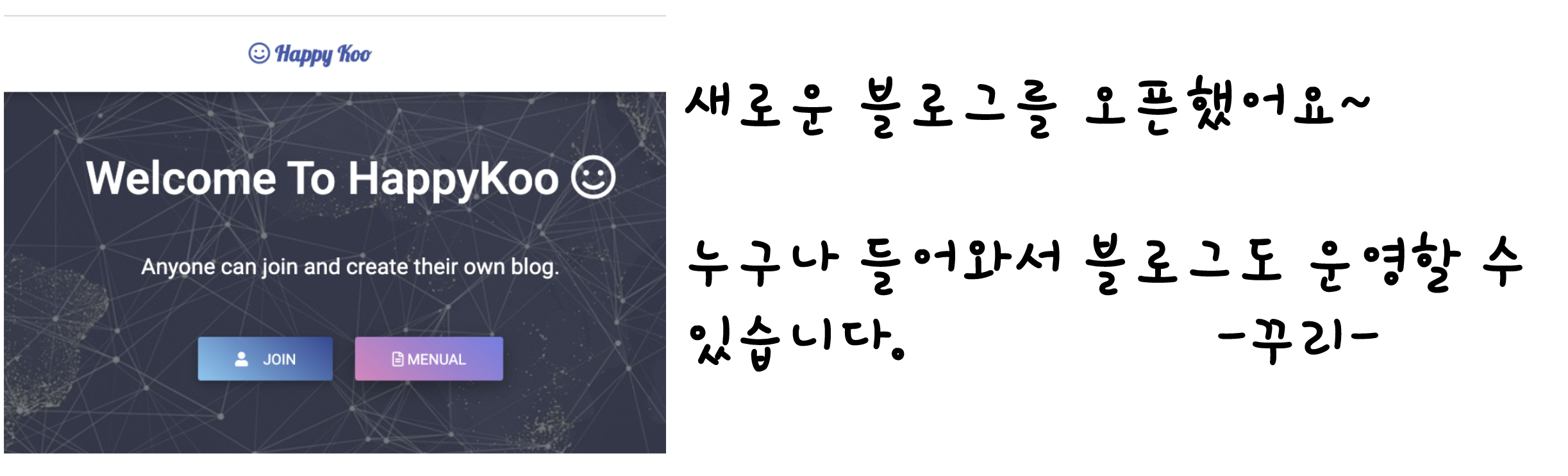
창열기
/*---------- window.css ------------*/
body{background: orange; font-size:50px;}
.btn1{background: yellow; padding:10px; position:fixed;
left:10px;
top:20px;
cursor:pointer;}
.btn2{background: skyblue; padding:10px; position:fixed;
left:10px;
top:120px;
cursor:pointer;}
.btn3{background: pink; padding:10px; position:fixed;
left:10px;
top:220px;
cursor:pointer;}
.side{position:fixed;
width:200px;
background: #eee;
right:-200px;
height:100%;
}
.full{ position: fixed;
width:100%;
height:100%;
background: rgba(0,0,0,.5);
left:0;
top:0;
display:none;
}
.close1{position: absolute;
background: #fff;
padding:10px;
right:0;
top:0;
cursor:pointer;
}
.main{position:relative;
font-size:15px;
width:0; height:0;
background: #fff;
padding-top:50px;
left:-400px;
top:400px;}
.close2{position: absolute;
background: #000;
color: #fff;
padding:10px;
cursor:pointer;
right:0;
top:0;}
/*---------- window.js ------------*/
$(function(){
var flag=1
$('.btn1').click(function(){
flag=!flag
if(flag==0)
//$('.side').css({'right':'0'}) /* css 속성을 바꾸는 함수 */
$('.side').animate({'right':'0'}) /* css 바꾸고 과정까지 보여줌 */
else
$('.side').animate({'right':'-200'})
})
$('.btn2').click(function(){
$('.full').fadeIn(500)
})
$('.btn3').click(function(){
$('.main').animate({'width':'200px','height':'200px','left':'400px'})
})
$('.close1').click(function(){
$('.full').fadeOut(500)
})
$('.close2').click(function(){
$('.main').animate({'width':'0','height':'0','left':'-400px'})
})
})
<!-------------- window.html ---------------------------->
<!doctype html>
<html lang="en">
<head>
<meta charset="UTF-8">
<title>Document</title>
<link rel="stylesheet" href="window.css">
<script src="https://ajax.googleapis.com/ajax/libs/jquery/3.3.1/jquery.min.js"></script>
<script src="window.js"></script>
</head>
<body>
<div class="btn1">btn1</div>
<div class="btn2">btn2</div>
<div class="btn3">btn3</div>
<div class="side"></div>
<div class="full">
<div class="close1">X</div>
</div>
<div class="main">
<p>안녕하세요. 꾸리블로그입니다.</p>
<div class="close2">X</div>
</div>
</body>
</html>
