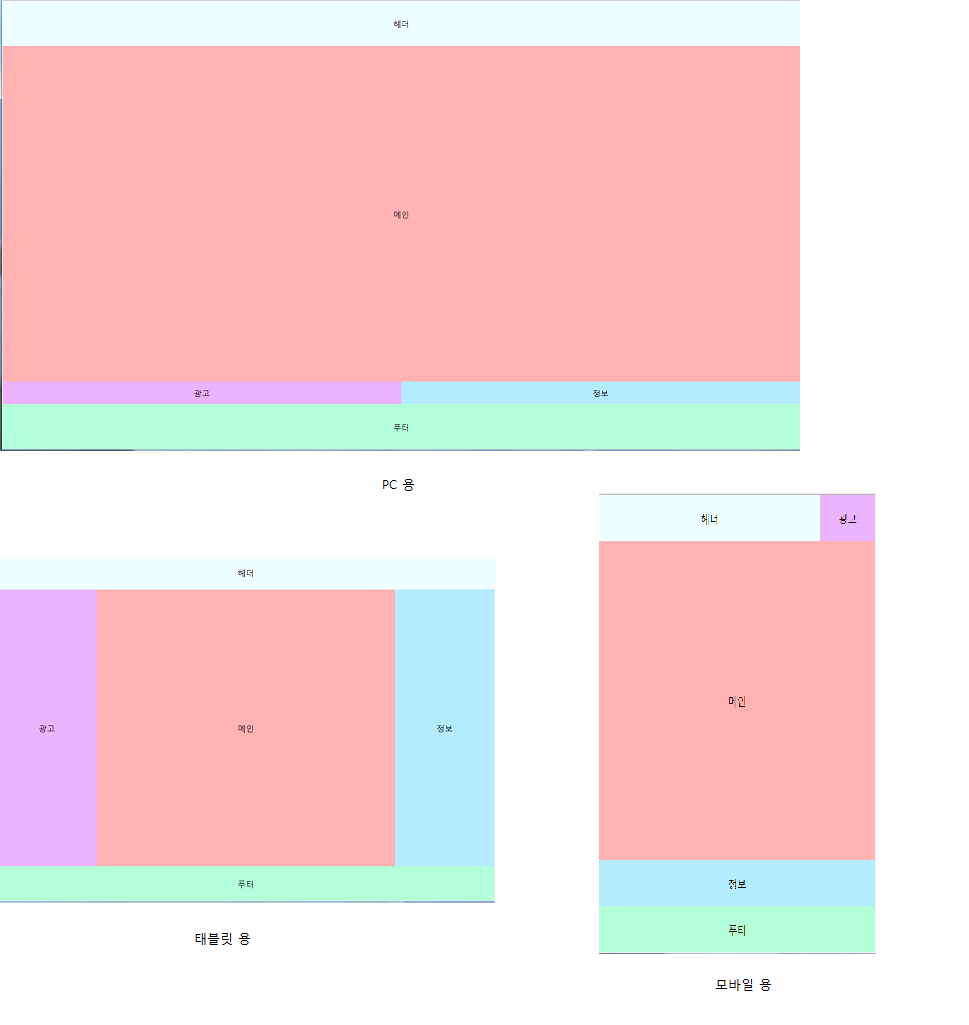[반응형 웹] 7.Flex Layout
in Web on Responsive_Web
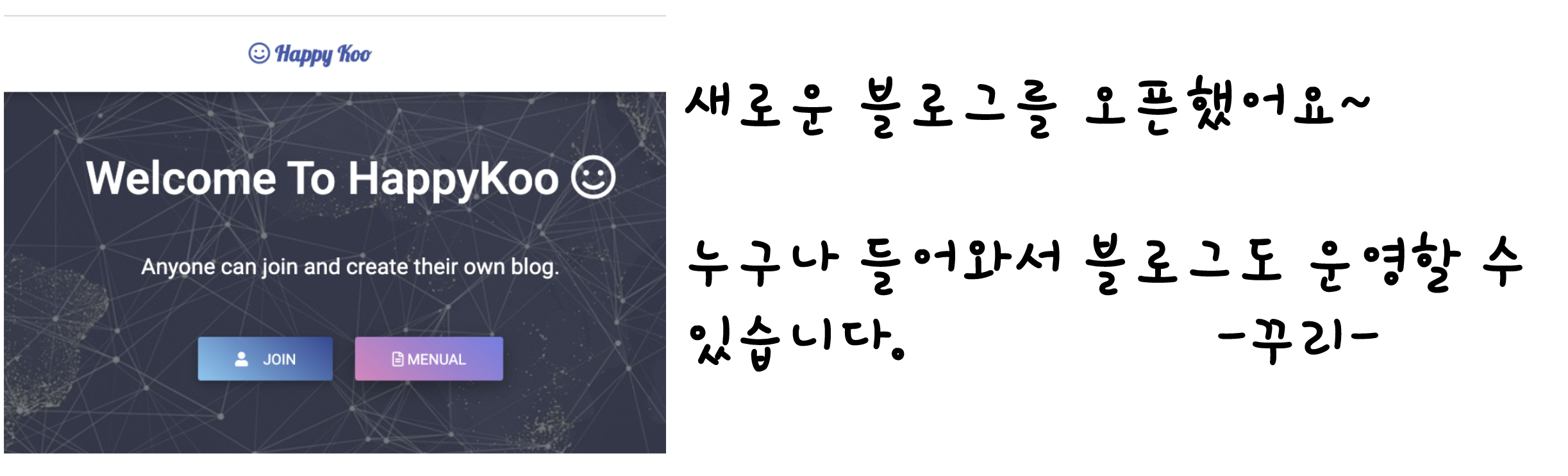
flex-Layout
다음은 flex 속성을 이용하여 반응형 웹 레이아웃을 만든 것입니다!
<!doctype html>
<html lang="en">
<head>
<meta charset="UTF-8">
<title>Document</title>
<style>
*{margin:0; padding:0; box-sizing:border-box;}
.wrap{display: flex; /* display: flex */
flex-wrap:wrap; /* 자동 개행 */
}
.wrap>div{display: flex;
justify-content:center;
align-items:center;}
.header{background: #eff;
height:10vh; /* RWD Viewport: https://www.w3schools.com/css/css_rwd_viewport.asp*/
flex:1 100%; /* width를 100% 채워줌 */
}
.main{background: #ffb3b3;
height:75vh;
flex:1 100%;
}
.ad{background: #ecb3ff;
height:5vh;
flex:1 50%;
}
.info{background: #b3ecff;
height:5vh;
flex:1 50%;
}
.footer{background: #b3ffd9;
height:10vh;
flex:1 100%;
}
@media only screen and (max-width: 768px){
.header{
flex: 1 80%;
}
.ad{
height:10vh;
flex:1 20%;
order:1;
}
.main{ order:2;
height:70vh;}
.info{background: #b3ecff;
height:10vh;
flex:1 100%;
order:3;
}
.footer{
order:4;
}
}
@media only screen and (min-width: 768px)and (max-width:1200px){
.header{
flex: 1 100%;
}
.ad{
flex:1 20%;
order:1;
height:80vh;
}
.main{ order:2;
flex:1 60%;
height:80vh;}
.info{
height:10vh;
flex:1 20%;
order:3;
height:80vh;
}
.footer{
order:4;
}
}
@media only screen and (min-width: 1200px){
}
</style>
</head>
<body>
<div class="wrap">
<div class="header">
<p>헤더</p>
</div>
<div class="main">
<p>메인</p>
</div>
<div class="ad">
<p>광고</p>
</div>
<div class="info">
<p>정보</p>
</div>
<div class="footer">
<p>푸터</p>
</div>
</div>
</body>
</html>
실행결과